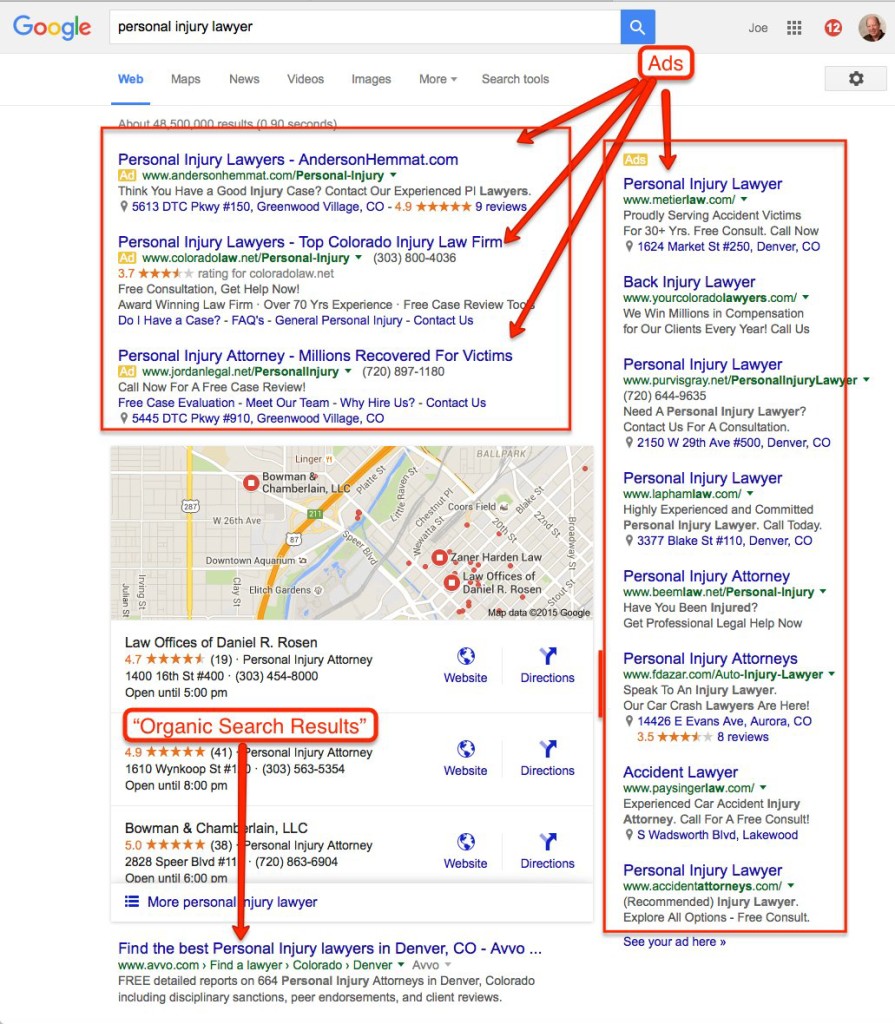Common Sense Local SEO For Small Businesses
Monday, April 25th, 2016
Common sense local SEO is what’s needed by most local businesses, not expensive SEO consultants. Many local business owners have no idea what’s involved in ranking well in local search.
It can be very complicated just like regular SEO, but, like anything, there are a few common sense local SEO things you can do that will help a lot without paying large fees to SEO firms. Here they are:
1. Fix your title tags
Especially the title tag on your home page. A common mistake is to have too many keywords and to be written for search engine robots, not people. Keep it to no more than 3 keywords.
2. Make sure your name, address and phone number is on every page of your site.
This makes it easier for humans to find you and search engines like it too.
3. Make sure your contact info is the same and is on all the local directory sites.
This is the one of the biggest causes for poor rankings other than being delisted by Google. Sites like mybusinesslistingmanager.com or expressupdate.com can help.
4. Make sure to have reviews and have a plan for getting more.
Since Google has made it much easier for people to post reviews so you need to be asking your customers, clients and patients for them. customers, clients or patients. The most important place to have reviews is on Google + (we’re talking about Google rankings after all . . .)
5. Have a separate page on your site for each product/service you offer.
This will help you in that some of these pages may rank on their own in addition to your home page.
6. Take the time to make your listings on local directory sites more complete.
These are called “citations” and should include info on all your services, not just your name, address and phone.
7. Be careful of duplicate content or too many links on one page using the same keywords.
If your content does not read well or “flow” for human readers, it will not rank well either.
8. Do not try to “trick” Google!
They are a lot smarter than either of us, so how about focusing on giving your visitors what they were looking for when they searched instead?
Google makes their billions on ads, not search. So, in order to make sure people continue to prefer Google over other search engines (so they can sell more ads), it makes sense that Google pays close attention to how relevant a search is for their users.
Two of the ways they do this you can see for yourself in your Google Analytics data. (you do have Google Analytics on your site, don’t you?)
If someone comes to your site, then promptly leaves and goes to another search result, Google rightly figures that means they didn’t find what they were looking for. They measure this with two metrics, “time on site” and “bounce rate”.
If your “time on site” stat is a couple seconds, Google will figure you need to be ranked lower than another site where someone stays for 5 minutes.
Another sign of “engagement” is “bounce rate”. A high percentage on bounce rate (bad) means people did not click to go to other pages on your site, they just left (“bounced”).
A low percentage on bounce rate (good) means they went from the page where they landed on your site to another page on your site.
If you’d like some help with all this common sense local SEO stuff, give me a call at 720-890-8760 or email joemcvoy@gmail.com and let’s talk.