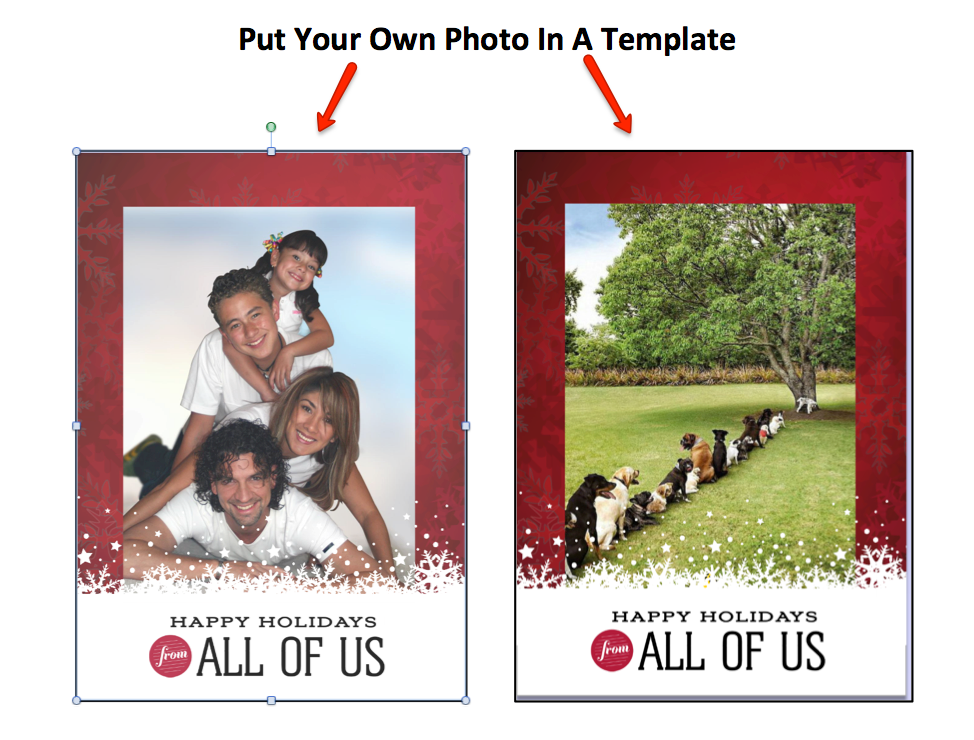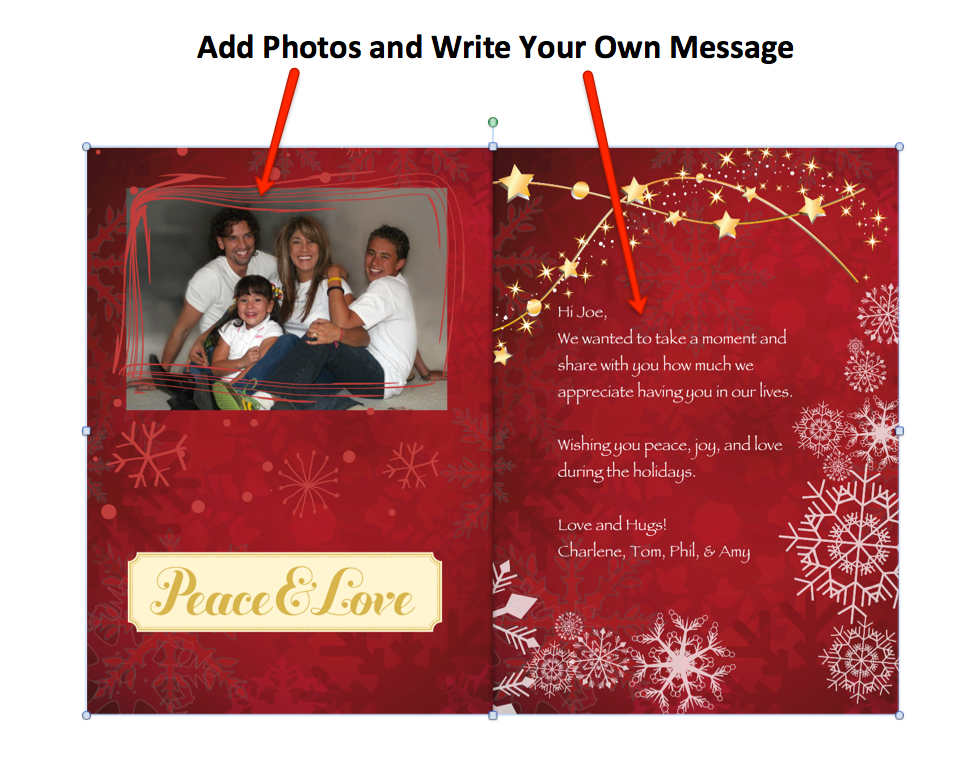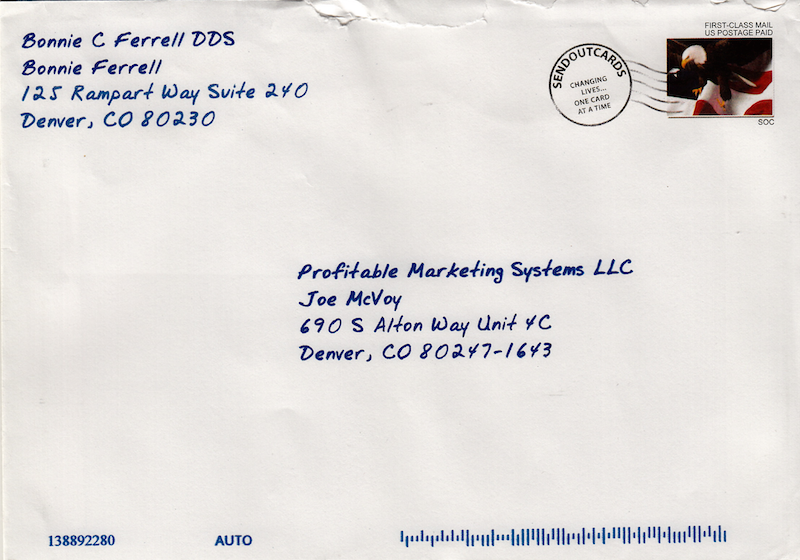Send A Free Christmas Card on me!
Thursday, December 17th, 2015Now you can send a free Christmas card on me!
I’ll pay for the printing and the stamp and you can add your own photos and text. See some examples below – create your own design or use one of our 13,000 stock designs!
Your card gets mailed in an envelope with a first class stamp like this:
Here’s how you do it:
- Go to joemcvoy.com/freecard
- Click on the three horizontal lines in the upper right corner of the page. This takes you into my SendOutCards Gift account.
- Click on the left box where it says “send a free card”
- The card catalog will open and a pop up will offer you an automated walk-through. Click “yes” to be taken step by step through creating and sending your card.
- You will be asked to choose a user name and password because the system is setting up a free account for you along the way. You will not be asked for a credit card because I am paying for your card and the stamp.
- When you get to the place where it asks for a phone number, do not put in any dashes, just digits
- When you get to the shopping cart step, ignore the charges it shows – your card and postage is free – just click “continue”.
- I use this system for business and for personal use. In fact, I have a report about 17 different ways to get referrals and many of them can be automated using this system.
I will do a later blog post and email about how to do referral marketing, but you can also request my referral system report and I will email it to you.
If you have any questions or problems sending your card, let me know and I’ll help you.
Happy Holidays!
Joe
720-890-8760