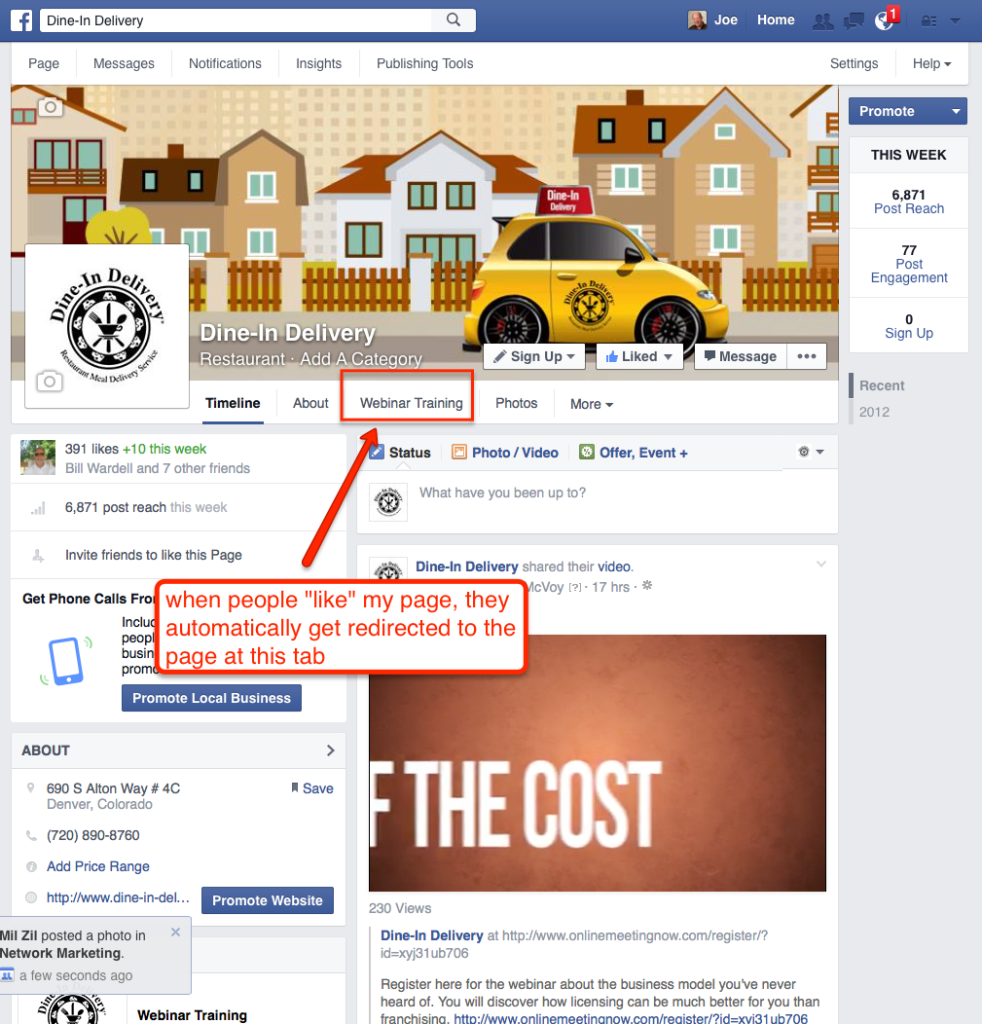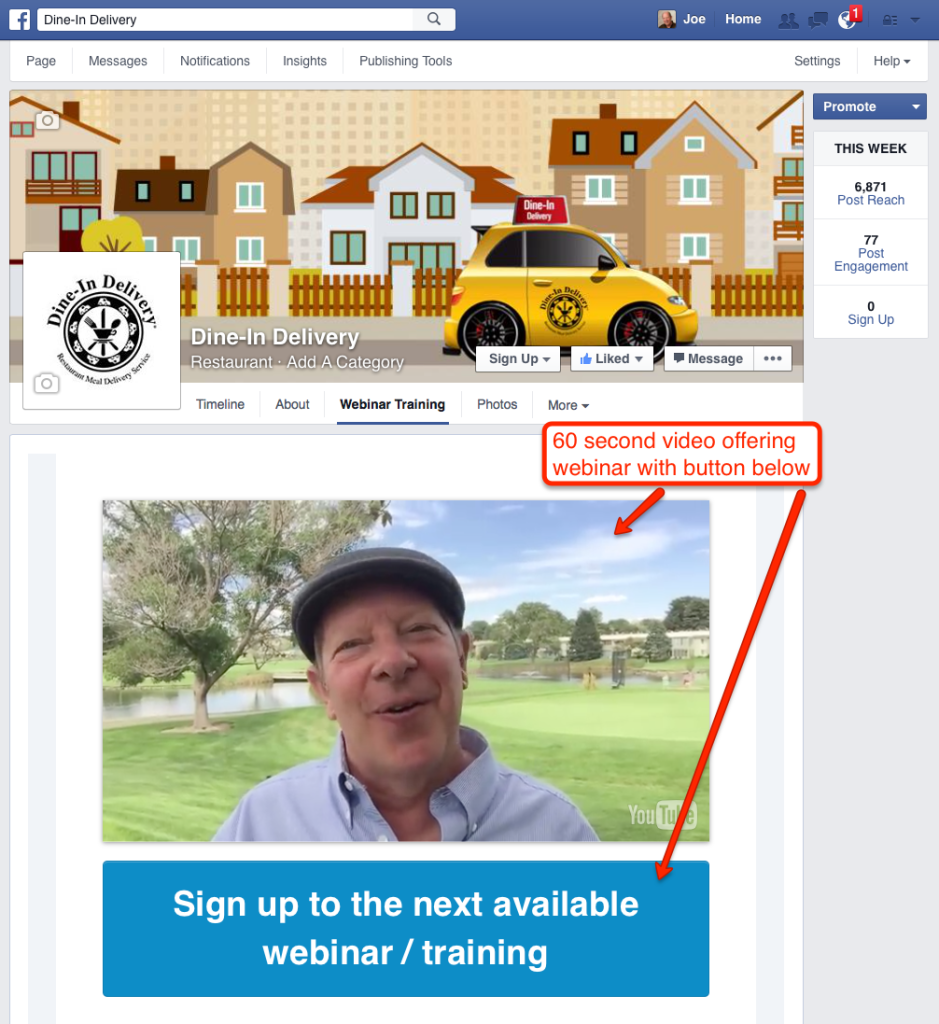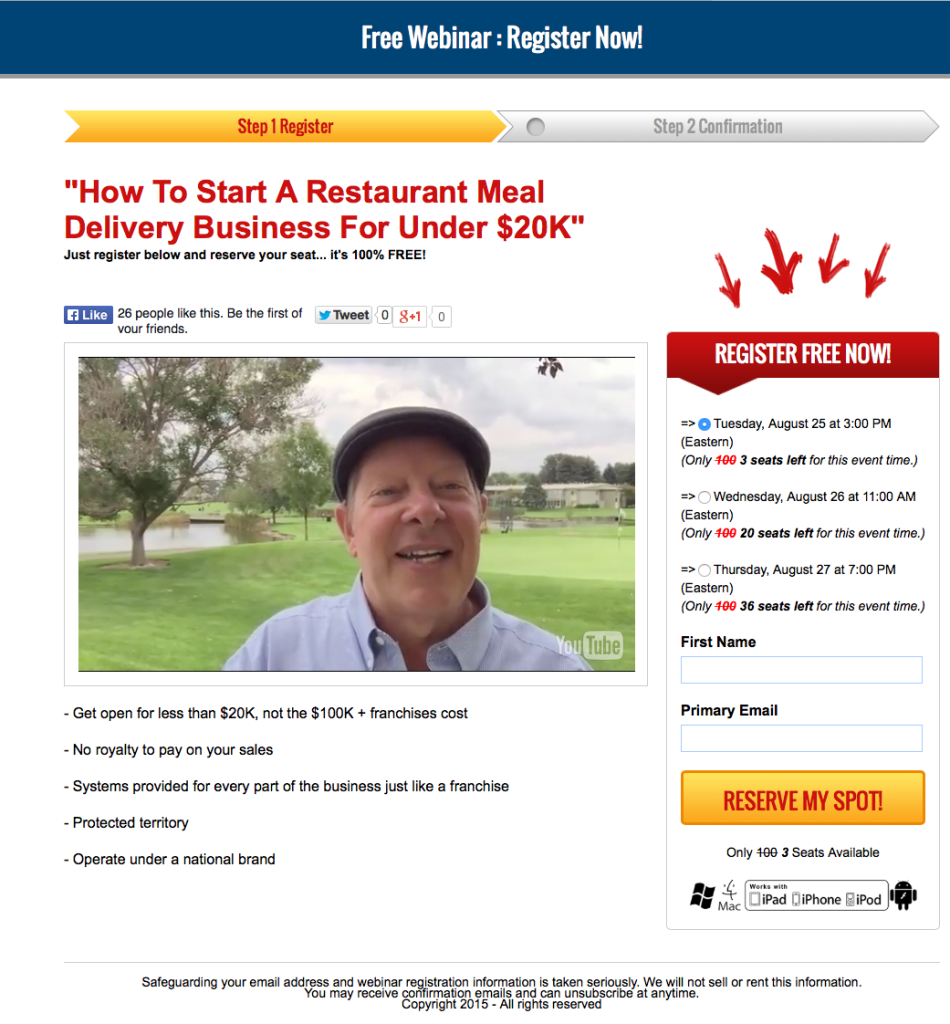Cool New Facebook Marketing Tip
Thursday, August 27th, 2015I just learned a cool new Facebook marketing tip I’d like to share with you so you can do it too.
I’ve always thought social media was for people to have fun watching funny cat videos or telling their friends what they had for dinner, but, who cares?
Could anyone actually use these social media platforms to make any money and to really help their traditional brick & mortar business?
Well, guess what, you can!
Here’s how.
I had heard that getting Facebook “likes” was a good thing, but had never heard how that makes you any money.
You can run Facebook ads “boosting” a post, to get “engagement”, to get “views” of a video you post on Facebook, or to get “likes”.
I’ve known people spending a bunch of money to get “likes”, but now I found out from an Internet marketer named Mike Hobbs a cool Facebook marketing tip that most of these people are missing the boat.
Here’s why.
If you run a “like” campaign, aside from getting a “like”, you can also automatically redirect people to a landing page to sell them something! You get a “like” and also get a visitor to your landing page – right on Facebook.
My impecable timing being as it is, I learned about this only after spending $100 on Facebook to get likes.
So, why did I want “likes”/fans in the first place?
. . . because, your business page/fan page needs a minimum of 100 “likes” before you can use some of facebook’s cool features like “custom audiences”.
I did get over 300 likes for the $100, but after people “liked” my page, that was it – I actually have no idea where they went next . . .
Ideally, it’s best if you send your visitors to a page giving something free in exchange for their contact info and start building a relationship of trust with people. You can sell them something later.
My rule of thumb is to give people helpful content and only sell stuff one time out of each 7 contacts thereafter.
Because I don’t believe in telling you about a cool thing without showing you how to do it, what follows is an example of how I’ve done this exact thing for a client of mine called Dine-In Delivery.
Dine-In Delivery sells restaurant meal delivery business opportunities and I set up a “fan” page – or business page, whatever they are calling them now, on my Facebook account.
(although Facebook limits how many “friends” you can have on your main Facebook page to 5,000, there is no limit on how many “fans” you can have for a business page – which of course, with my total of 6 Facebook “friends”, means I need to plan in advance and create fan pages to let me go above that 5,000 “friends” limit.)
Step 1
The first thing you need to do is to create the page you want to show up in Facebook.
You will want to create it and set up a “tab” on your Facebook to prioritize the order of it’s appearance so it’s not under the “more” area. I used a program called ClickFunnels to create the page and it was only one click to make it into a Facebook page with it’s own tab.
Here’s what my Dine-In Delivery Facebook page with the new tab looks like:
The “tab” my new page is under is called “Webinar Training” and can also be reached from my business page by clicking on that tab.
Step 2
If someone “likes” my page from my Facebook ad, they don’t even see that page, they go straight to the landing page itself, which is shown here:
Keep in mind that, when you set up your Facebook ad, you need to go to advanced targeting to tell Facebook where to redirect your visitor and choose the page at the tab you just created.
What I did here was film a 60 second intro video with my iPhone thanking people for liking my page and offering them a free gift – in this case, a seat at my webinar about how to start a restaurant meal delivery business much cheaper than by buying a franchise.
The ClickFunnels program makes this simple page – which is just a video with a button underneath. You can use other landing page creators like Lead Pages, Optimize Press, or others to do the same thing.
If you have a free report to give away or something that is a PDF file, you can have the button take people to an intermediary page asking for their email so you get them on your list and then take them to the PDF to read online, print, or download.
I do exactly that at another business page where I offer consulting services and give away the process by which I help clients. See how that works here: That page is here.
As I’m writing this, I realize that setting this up is more complicated than I thought before starting this post – in fact – I hired someone else to do this myself – I have no clue how to do the tech stuff! although I am learning – my awesome tech guy – Danny, is in the UK and is teaching me the “how to” as he does it for me . . .
Key Point
If you are a business owner reading this, don’t despair – you don’t have to learn how to do this yourself, your job, should you choose to accept it, is to understand the concept and show this post to your web guy or gal to do it for you!
Your real job as a business owner is to figure out what you want to sell and create a free give away or set up a webinar like I did to sell it for you.
Once someone clicks the button under the video, here’s where they go:
Step 3
This is the registration page for my webinar.
I use a tool called StealthSeminars to create a webinar that plays 24/7. It appears live, but is really recorded in advance and the viewer gets several times to pick from to attend.
Then, they get reminder emails and invites to a replay later after it’s over.
The cool thing is that there is always an upcoming time that is an hour or less from the time the visitor sees this page!
No worries about having to remind people to attend – it’s coming up in just a few minutes – what a nice coincidence . . .
Here’s what a registration page looks like.
I think this entire process is very cool!
The process of the webinar itself, how you set that up, what you say, how you say it and what you do to keep people on until the end where you have a call-to-action is a subject for another post.
My goal with this post is just to show you what’s possible with Facebook used as a lead generator and, if you, like me, are not a tech person, knowing what can be done easily by tech people is very cool.
The key point is that if you set up a funnel and FB page like this, it can work for you for years. You only have to set it up once.
Contact me if you need help with this Facebook marketing tip or any other marketing issues at 720-890-8760 or by email at joemcvoy@gmail.com
Joe